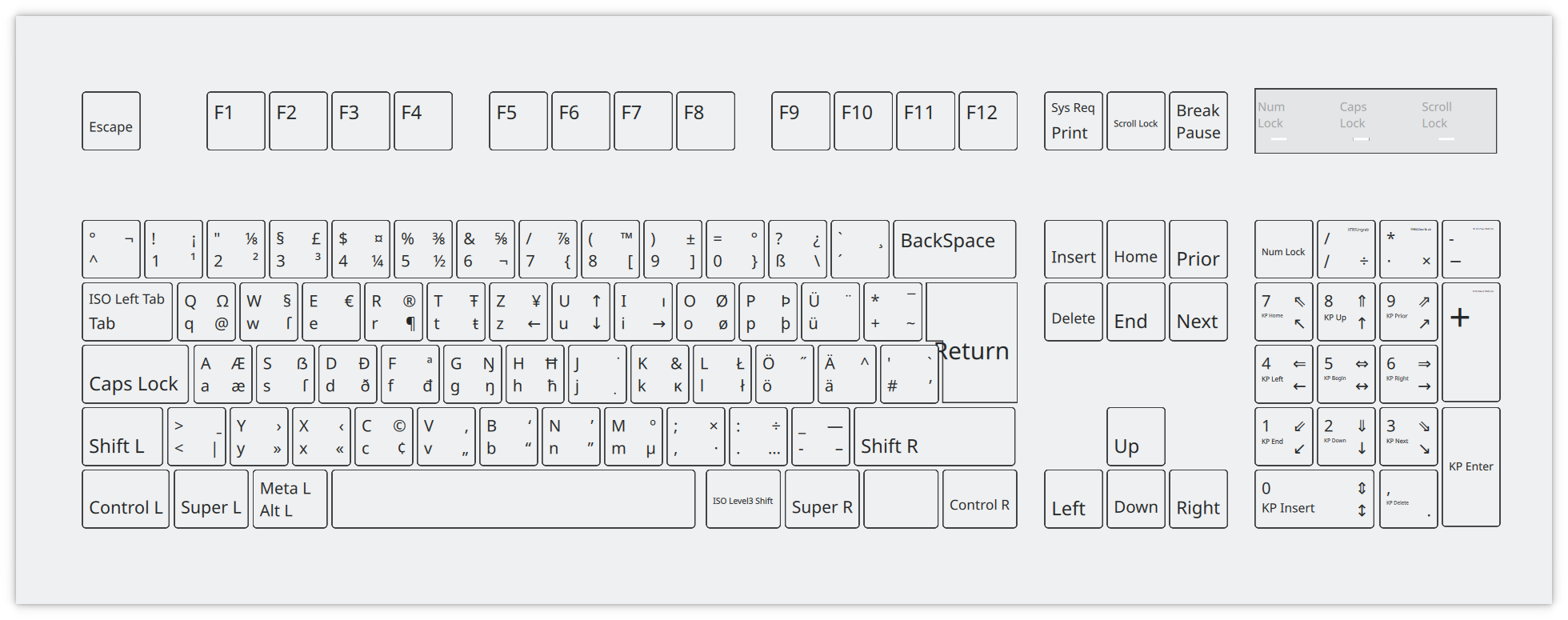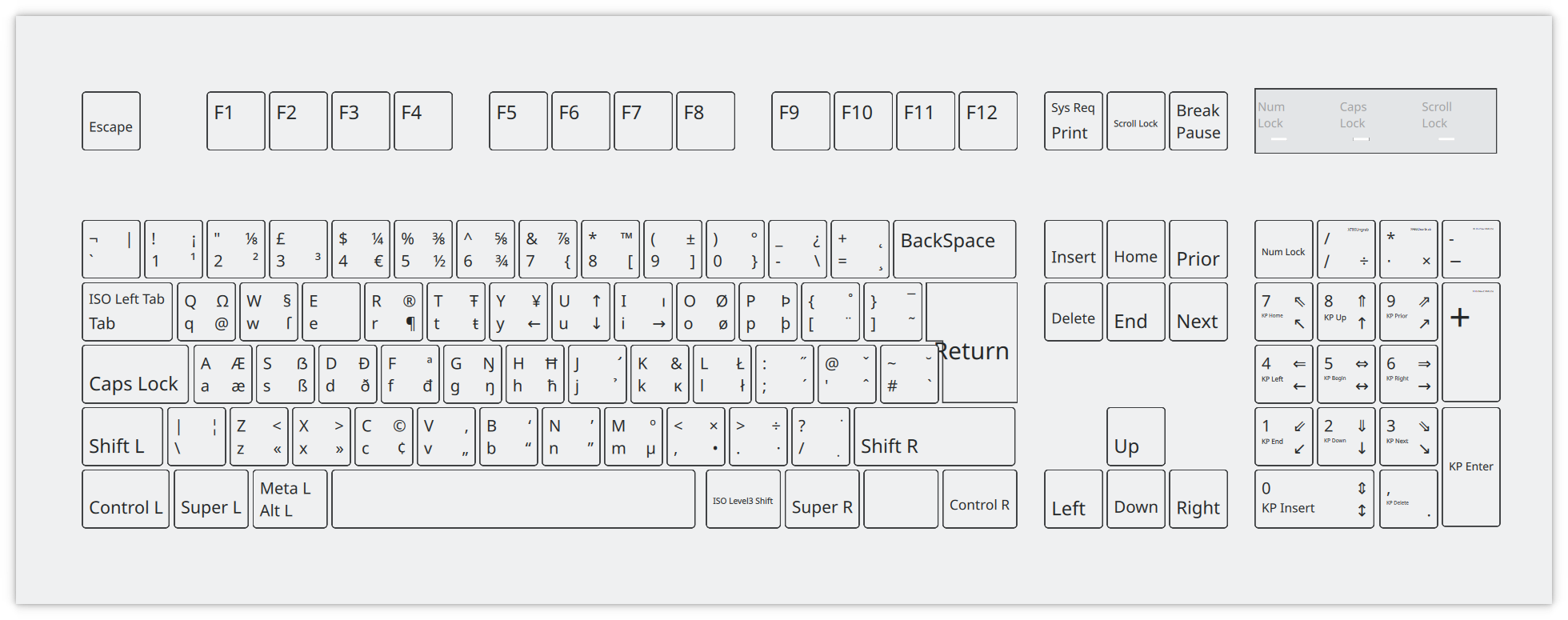Useful Unicode characters
Different sets of characters
Spaces
| U+0020 | SPACE | |
| U+00A0 | NO-BREAK SPACE | |
| U+2007 | FIGURE SPACE | |
| U+2008 | PUNCTUATION SPACE | |
| U+2003 | EM SPACE | |
| U+2002 | EN SPACE | |
| U+2004 | THREE-PER-EM SPACE | |
| U+2005 | FOUR-PER-EM SPACE | |
| U+2006 | SIX-PER-EM SPACE | |
| U+2009 | THIN SPACE | |
| U+200A | HAIR SPACE |
Dashes
| ‒ | U+2012 | FIGURE DASH |
| – | U+2013 | EN DASH |
| — | U+2014 | EM DASH |
| ― | U+2015 | HORIZONTAL BAR |
| ⸺ | U+2E3A | TWO-EM DASH |
| ⸻ | U+2E3B | THREE-EM DASH |
Hyphens
| ‐ | U+2010 | HYPHEN |
| ‑ | U+2011 | NON-BREAKING HYPHEN |
The hyphen-minus character is the ASCII hybrid of hyphen and minus sign. It is suitable as a hyphen, but not as a minus sign:
| - | U+002D | HYPHEN-MINUS |
Mathematical operators
| + | U+002B | PLUS SIGN |
| − | U+2212 | MINUS SIGN |
| ± | U+00B1 | PLUS-MINUS SIGN |
| × | U+00D7 | MULTIPLICATION SIGN |
| ⋅ | U+22C5 | DOT OPERATOR |
| ÷ | U+00F7 | DIVISION SIGN |
| ∕ | U+2215 | DIVISION SLASH |
| ∶ | U+2236 | RATIO |
The middle dot can be used as punctuation or as a raised decimal point, but is not suitable as a multiplication sign:
| · | U+00B7 | MIDDLE DOT |
Slashes
| / | U+002F | SOLIDUS |
| ⁄ | U+2044 | FRACTION SLASH |
| \ | U+005C | REVERSE SOLIDUS |
Quotation marks
| ‘ | U+2018 | LEFT SINGLE QUOTATION MARK |
| ’ | U+2019 | RIGHT SINGLE QUOTATION MARK |
| “ | U+201C | LEFT DOUBLE QUOTATION MARK |
| ” | U+201D | RIGHT DOUBLE QUOTATION MARK |
| ‚ | U+201A | SINGLE LOW-9 QUOTATION MARK |
| „ | U+201E | DOUBLE LOW-9 QUOTATION MARK |
| « | U+00AB | LEFT-POINTING DOUBLE ANGLE QUOTATION MARK |
| » | U+00BB | RIGHT-POINTING DOUBLE ANGLE QUOTATION MARK |
| ‹ | U+2039 | SINGLE LEFT-POINTING ANGLE QUOTATION MARK |
| › | U+203A | SINGLE RIGHT-POINTING ANGLE QUOTATION MARK |
Arrows
| ← | U+2190 | LEFTWARDS ARROW |
| ↑ | U+2191 | UPWARDS ARROW |
| → | U+2192 | RIGHTWARDS ARROW |
| ↓ | U+2193 | DOWNWARDS ARROW |
| ↔︎ | U+2194 | LEFT RIGHT ARROW |
| ↕ | U+2195 | UP DOWN ARROW |
| ↖ | U+2196 | NORTH WEST ARROW |
| ↗ | U+2197 | NORTH EAST ARROW |
| ↘ | U+2198 | SOUTH EAST ARROW |
| ↙ | U+2199 | SOUTH WEST ARROW |
| ⇐ | U+21D0 | LEFTWARDS DOUBLE ARROW |
| ⇑ | U+21D1 | UPWARDS DOUBLE ARROW |
| ⇒ | U+21D2 | RIGHTWARDS DOUBLE ARROW |
| ⇓ | U+21D3 | DOWNWARDS DOUBLE ARROW |
| ⇔ | U+21D4 | LEFT RIGHT DOUBLE ARROW |
| ⇕ | U+21D5 | UP DOWN DOUBLE ARROW |
| ⇖ | U+21D6 | NORTH WEST DOUBLE ARROW |
| ⇗ | U+21D7 | NORTH EAST DOUBLE ARROW |
| ⇘ | U+21D8 | SOUTH EAST DOUBLE ARROW |
| ⇙ | U+21D9 | SOUTH WEST DOUBLE ARROW |
Raised characters
| ª | U+00AA | FEMININE ORDINAL INDICATOR |
| º | U+00BA | MASCULINE ORDINAL INDICATOR |
| ⁰ | U+2070 | SUPERSCRIPT ZERO |
| ¹ | U+00B9 | SUPERSCRIPT ONE |
| ² | U+00B2 | SUPERSCRIPT TWO |
| ³ | U+00B3 | SUPERSCRIPT THREE |
The degree sign is distinct from the masculine ordinal indicator:
| ° | U+00B0 | DEGREE SIGN |
Fractions
| ½ | U+00BD | VULGAR FRACTION ONE HALF |
| ⅓ | U+2153 | VULGAR FRACTION ONE THIRD |
| ⅔ | U+2154 | VULGAR FRACTION TWO THIRDS |
| ¼ | U+00BC | VULGAR FRACTION ONE QUARTER |
| ¾ | U+00BE | VULGAR FRACTION THREE QUARTERS |
| ⅕ | U+2155 | VULGAR FRACTION ONE FIFTH |
| ⅖ | U+2156 | VULGAR FRACTION TWO FIFTHS |
| ⅗ | U+2157 | VULGAR FRACTION THREE FIFTHS |
| ⅘ | U+2158 | VULGAR FRACTION FOUR FIFTHS |
| ⅙ | U+2159 | VULGAR FRACTION ONE SIXTH |
| ⅚ | U+215A | VULGAR FRACTION FIVE SIXTHS |
| ⅐ | U+2150 | VULGAR FRACTION ONE SEVENTH |
| ⅛ | U+215B | VULGAR FRACTION ONE EIGHTH |
| ⅜ | U+215C | VULGAR FRACTION THREE EIGHTHS |
| ⅝ | U+215D | VULGAR FRACTION FIVE EIGHTHS |
| ⅞ | U+215E | VULGAR FRACTION SEVEN EIGHTHS |
| ⅑ | U+2151 | VULGAR FRACTION ONE NINTH |
| ⅒ | U+2152 | VULGAR FRACTION ONE TENTH |
| ⅟ | U+215F | FRACTION NUMERATOR ONE |
Greek letters
α β γ δ ε ζ η θ ι κ λ μ ν ξ ο π ρ ς σ τ υ φ χ ψ ω
Α Β Γ Δ Ε Ζ Η Θ Ι Κ Λ Μ Ν Ξ Ο Π Ρ Σ Τ Υ Φ Χ Ψ Ω
Some of the uppercase Greek letters look identical to uppercase Latin letters, but they have different codepoints.
Characters accessible via the X11 keyboard
German X11 keyboard layout (de), variant nodeadkeys, option keypad:future:
British English X11 keyboard layout (gb), option keypad:future:
The keyboard layout option keypad:future (Layout of numeric keypad: Unicode arrows and math operators on default level) makes mathematical operators and arrows available on the numeric keypad.
The keyboard layout option nbsp:level3 (Non-breaking space on the third level) makes NO-BREAK SPACE available via AltGr+Space.
Numbers in tables
In fonts with tabular figures, all digits have the same width, which allows to align numbers in tables. In OpenType fonts, this may be available as a variant through the tnum feature (CSS: font-variant-numeric: tabular-nums;).
0 1 2 3 4 5 6 7 8 9
9 0 1 2 3 4 5 6 7 8
8 9 0 1 2 3 4 5 6 7
7 8 9 0 1 2 3 4 5 6
6 7 8 9 0 1 2 3 4 5
5 6 7 8 9 0 1 2 3 4
4 5 6 7 8 9 0 1 2 3
3 4 5 6 7 8 9 0 1 2
2 3 4 5 6 7 8 9 0 1
1 2 3 4 5 6 7 8 9 0
Digits are supplemented by sign characters and a space of the same width:
| 0 | U+0030 | DIGIT ZERO |
| U+2007 | FIGURE SPACE | |
| − | U+2212 | MINUS SIGN |
| + | U+002B | PLUS SIGN |
| ± | U+00B1 | PLUS-MINUS SIGN |
The decimal separator / thousands separator is thinner than tabular figures and needs its own replacement space:
| . | U+002E | FULL STOP |
| , | U+002C | COMMA |
| · | U+00B7 | MIDDLE DOT |
| U+2008 | PUNCTUATION SPACE |
In a table column, numbers should be aligned on the decimal separator (or its position for integers), which can be achieved by padding with figure spaces. If the column has both integers and decimal numbers, a punctuation space needs to be appended to the integers.
| unaligned | aligned |
|---|---|
| 123 5 3.14 16 |
123 5 3.14 16 |
Numbers in scientific notation should use:
| × | U+00D7 | MULTIPLICATION SIGN |
| ⋅ | U+22C5 | DOT OPERATOR |
If all numbers in a table column are in scientific notation, they should be aligned on the decimal separator of the mantissa. If mixed, a good strategy may be to only align within sets of numbers without and with scientific notation.